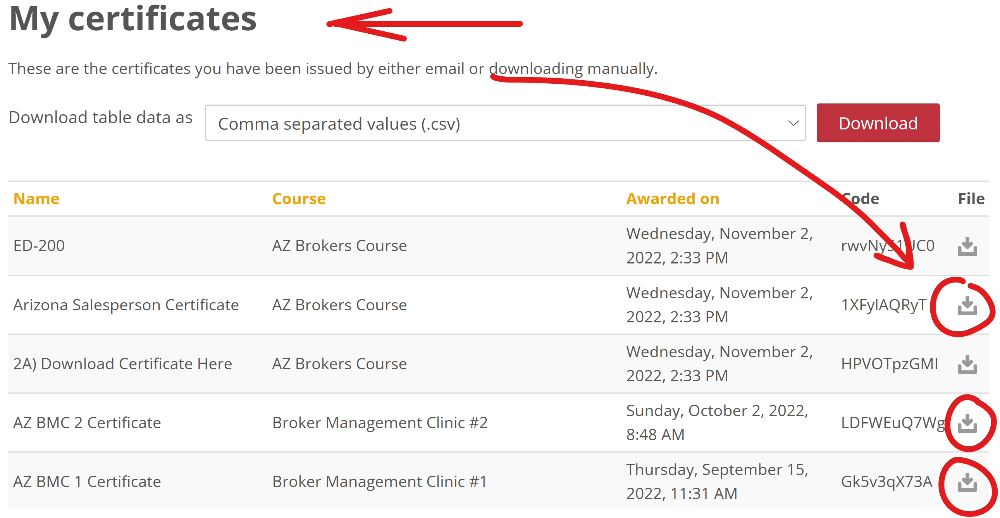Where Are My Course Certificates?
1. Log into your account

2. Once logged in, find your name in the top right, and click on your name:
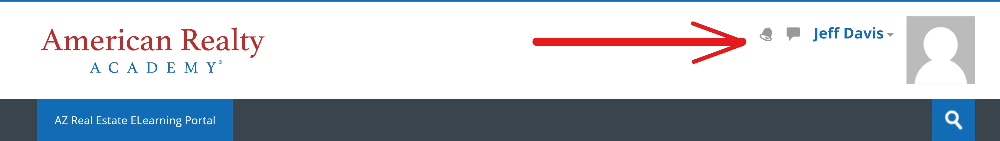
3. Use the drop down option and choose “PROFILE”:
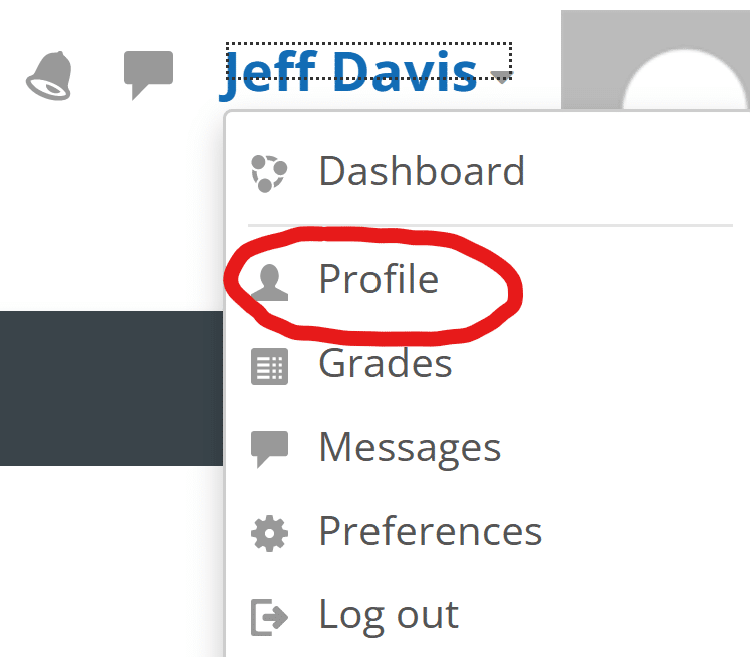
4. Under your Profile, under the “Miscellaneous” section, click on “My certificates”;
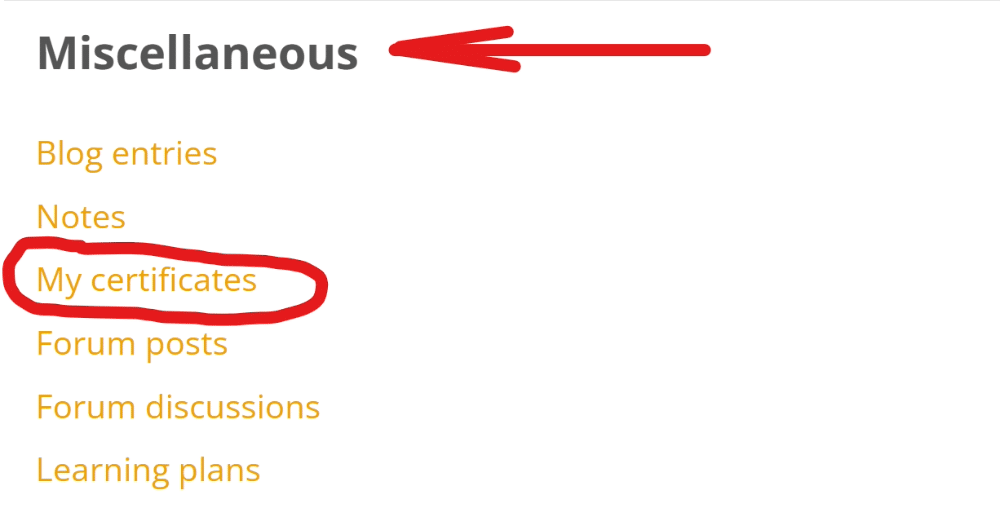
5. Once there, you can see all of your courses and if you click the icon on the right, that will enable you to download your certificates!